Start Windows 7/Vista/XP in Safe Mode with Networking
- Immediately after the computer is powered on or restarted (usually after you hear your computer beep),tap the F8 key in 1 second intervals .
- After your computer displays the hardware information and runs the memory test, the Advanced Boot Options menu will appear.
- Use the arrow keys to select Safe Mode or Safe Mode with Networking and press ENTER. For more information about Safe Mode options, click here for Windows XP or click here for Windows Vista/Windows 7.
Start Windows 8 in Safe Mode with networking
1. Press the Windows key
2. Click Power, hold down Shift on your keyboard and click Restart.
3. Click Troubleshoot.
4. Click Advanced options.
5. Click Startup Settings.
6. Click Restart.
7. Press 5 on your keyboard to Enable Safe Mode with Networking. Windows will start in Safe Mode with Networking.
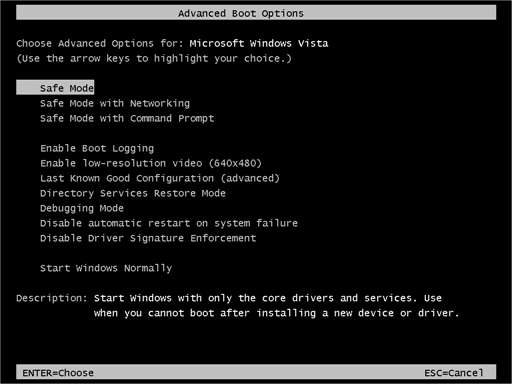














0 comments:
Post a Comment